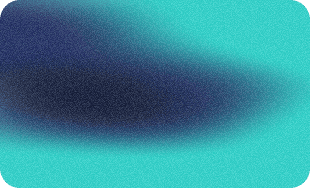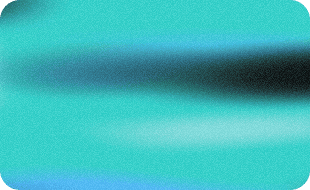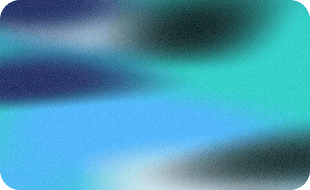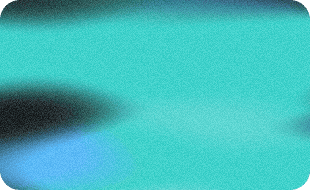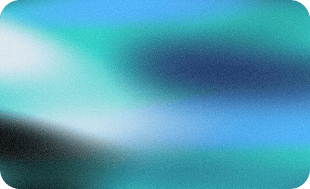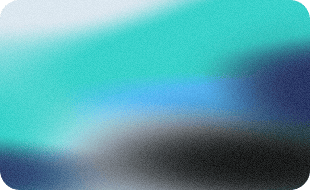Cost
What are the cost and licensing terms for using software products from your catalog?
Software compiled from free sources and available for free download is usually distributed under free licenses such as GPL, MIT, Apache, and other licenses. Such licenses usually allow free use, including commercial use, modification, distribution and unrestricted use.
When using software from our catalog, it is important to carefully read the license agreement, which is usually provided with the software or available on the developer's website. The specific terms and conditions for using the product are specified there.
It is important to note that even if the software is free to download, it is necessary to comply with the terms of the license agreement and respect the rights of the author. If you have any questions about the licensing terms of a particular product, it is recommended that you contact the developer or copyright holder for more information.